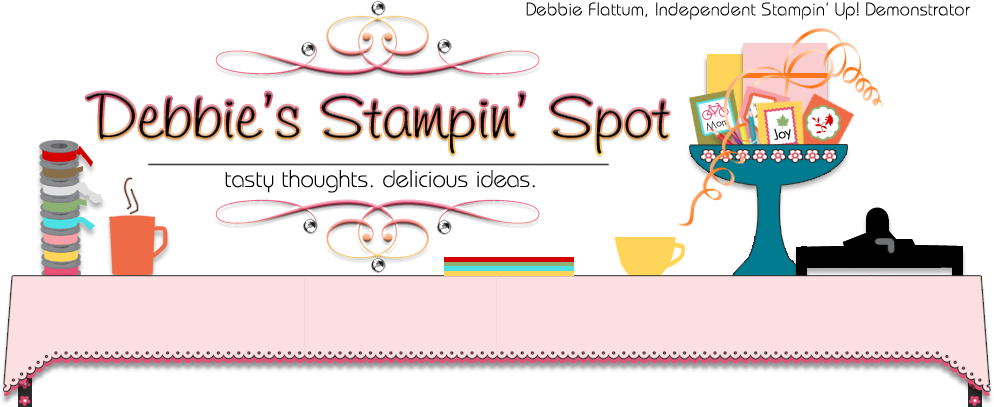Update MDS 2 to Get ALL 75 Features
The moment you’ve been waiting for is finally here–all 75 design
features (listed below) are now available for MDS 2! That’s right, the
list is complete. And, as you can probably guess, the software discs are
coming soon too. We’ve even made some big improvements to previously
released features including the ability to
- Manage layers from the Resource Palette.
- Preview a color change when you recolor an embellishment, Designer Series Paper, or photo.
- Get a supply list for your entire project.
See a complete list of enhancements and fixes
here.
But, what are you waiting for? Update now in your MDS 2 program. Just
go to Help and then Check for Updates and in a couple minutes you’ll be
ready to design with all the features that make MDS 2 so amazing! Tell
your customers to do the same.
If you don’t have MDS 2, go grab the
MDS 2 Trial for FREE
and give it a shot! (You won’t even have to get the latest update
because it will already be in there.) Or better yet, download the
full MDS 2 software today to get in on the digital craze!
********
Here are the 75 Design features:
75+ New Features of MDS 2™—the My Digital Studio Software
To access the newest features, make sure to get the latest update for
your MDS 2 software—even if you’re using the trial version. Just go to
Help and then Check for Updates and in a couple minutes you’ll be all
set.
Available Now
1. LAYERS PALETTE: Quickly manipulate and edit project layers
2. EDIT OBJECTS OFF-CANVAS: Rotate, resize, and manipulate items that extend beyond the canvas
3. UNLOCK INDIVIDUAL OBJECTS: Right-click object to unlock
4. CUSTOMIZABLE COLOR PALETTE: Organize colors swatches to create a customized Color Palette
5. WATERMARK OPTION: Change the color to white and opacity to 10% with just one click
6. SUGGESTED COLOR COMBOS: See expertly coordinated color combo ideas in the Color Palette
7. DESIGN IN SPREADS: Design on two pages, side-by-side
8. FULL WRAP COVER: Design photobook front/back covers and spine at the same time
9. CUSTOM CANVAS SIZE: Create a project in any size up to 24″ x 24″
10. CROP STAMPS: Show off part of the stamp image and hide the rest
11. CROP EMBELLISHMENTS: Show off part of the embellishment and hide the rest
12. BRUSH TOOL: Create freehand art with different brush sizes and shapes—perfect for line art
13. LINE TOOL: Insert and manipulate lines with curves and custom paths
14. ERASER TOOL: Easily erase freehand brushes
15. VECTOR STAMP BRUSH IMAGES: Resize vector stamp while keeping its image crisp
16. GLOBAL SEARCH: Simultaneously search for all content types
17. FILL PUNCH WITH PHOTO: Easily add a photo to any punch shape
18. FILL PUNCH WITH CARD STOCK: Add card stock (and textured card stock) to punches
19. CUSTOM GROUPS: Save custom created groups to import on other projects
20. ENHANCED PAGE LAYER EDITING: Resize Designer Series Paper on the canvas and maintain pattern
21. SMART OBJECT ALIGNMENT: Align objects with mat consideration
22. CHANGE PUNCH SHAPE: Change punch to another punch shape and maintain filled pattern
23. EDIT OBJECT SHORTCUT KEY: Edit objects with a shortcut: CMD/CTRL+
24. ROUND PAPER CORNERS: Round any corner of Designer Series Paper and card stock
25. ROUND PHOTO CORNERS: Round any corner of a photo
26. PHOTO FILL GROUPED BOXES: Group photo boxes and fill with one photo
27. INTUITIVE iPHOTO INTEGRATION: Access and use photos on a Mac more easily
28. PROJECT SIZE CONVERSION: Easily change any project to a different size
29. RECOLOR EMBELLISHMENTS: Monochromatically change the color of an embellishment
30. RECOLOR DESIGNER SERIES PAPER: Monochromatically change the color of layered Designer Series Paper
31. MIRROR/FLIP GROUPS: Reverse and flip a set of grouped objects
32. MIRROR DESIGNER SERIES PAPER: Mirror and flip backgrounds and layered Designer Series Paper
33. DIGITAL STITCHING: Add stitched line—choose from several stitching styles
34. SUPPLY LIST: View a list of items used on a page
35. SMART GUIDES: Drag guides from the ruler to your project for perfect alignment
36. EXPORT TO PDF: Save your project as a PDF file
37. EXPORT TO PNG: Save your project as a PNG file
38. EXPORT TO SVG: Save your project as an SVG file for use with an e-cutter
39. TEXT IN COLUMNS: Type text in columns
40. TEXT TRACKING: Increase/decrease the horizontal space between letters
41. TEXT SHAPES: Add text to any punch shape
42. TEXT ON A PATH: Add text to any line style to create your own curvy verses
43. MIRROR TEXT: Choose a mirror text option for use on iron-on transfers
44. OPEN FONT TEXT: Enjoy open type font capabilities
45. TEXT JUSTIFICATION: Justify text left, center, right AND top, middle, bottom
46. FONT SEARCH: Find a font by typing the first few letters
47. CHANGE TEXT CASE: Quickly change text to upper or lower-case
48. CHANGE ALL TEXT IN PROJECT: Apply font settings to all text in a project
49. DESIGNER TEMPLATE SELECTION: Browse all designer templates in one location
50. ENHANCED PROFESSIONAL PRINT: Choose and preview all print options within the software
51. ENHANCED SAVE PHOTO LAYOUT: See mats, shadows, and punches in saved photo layouts
52. BACKGROUND PHOTO: Quickly add a photo as a background
53. ADD MULTIPLE ITEMS: Simultaneously add multiple elements from the Design Center
54. CALENDAR EFFECTS: Apply settings to all Design Center calendars in a project
55. CHANGE LAYER OF SELECTED OBJECTS: Move multiple selected objects forward and backward without grouping
56. RECOLOR PHOTO: Monochromatically change the color of a photo
57. STAMP IMAGE COLORING: Add more than one color to a single stamp image
58. EXPORT PROCESS: See all export options on one screen for a simplified experience
59. ENHANCED PHOTO DRAG & DROP: Drag and drop a photo onto a photo box in any layer
60. BATCH PHOTO EFFECTS: Apply photo effects on selected pages
61. DELETE PROJECT PREVIEW: Show project preview before you hit delete
62. USER INTERFACE UPDATE: Enjoy a sleek new look and feel–easy on the eyes
63. DEFAULT BLEED AREA: Use bleed area defaults that are specific to project type
64. ZOOM TOOL SHORTCUTS: Get to the zoom tool with a shortcut
65. SPLATTER TOOL: Add splatters of color in different sizes
66. CROP PUNCHES: Show off part of the punch and hide the rest
67. PAPER RIP OPTION: Create torn edges with Designer Series Paper and card stock
68. IMPORT FROM OTHER PROJECT: Toggle between projects to import elements onto current project
69. MULTIPLE PAGE VIEW OPTIONS: View your page with trimmed bleed areas (in addition to viewing in single pages and spreads)
70. INTUITIVE PRINT FROM HOME: Print from home more easily
71. QUICK PRINT TEMPLATES: Print from home “quick print” templates for cards and tags
72. CROP ON EXPORT: Save a cropped portion of a project
73. POP-UP INSTRUCTIONS: Get pop-up instructions for specialized templates
74. ENHANCED THUMBNAILS: Enjoy improved thumbnail images in the Resource Palette preview
75. PHOTO ROTATION: Rotate your photos within the “Crop Photo” tool
76. ARTWORK ORGANIZATION: Customize artwork organization in the Design Center
77. OVER 75 NEW FEATURES: What else can you find?
To access the newest features, make sure to get the latest update for
your MDS 2 software—even if you’re using the trial version. Just go to
Help and then Check for Updates and in a couple minutes you’ll be all
set.
These features are awesome!! Remember, you can try MDS 2
FREE for 30 Days!!! So, click
here to download this amazing product and start playing!